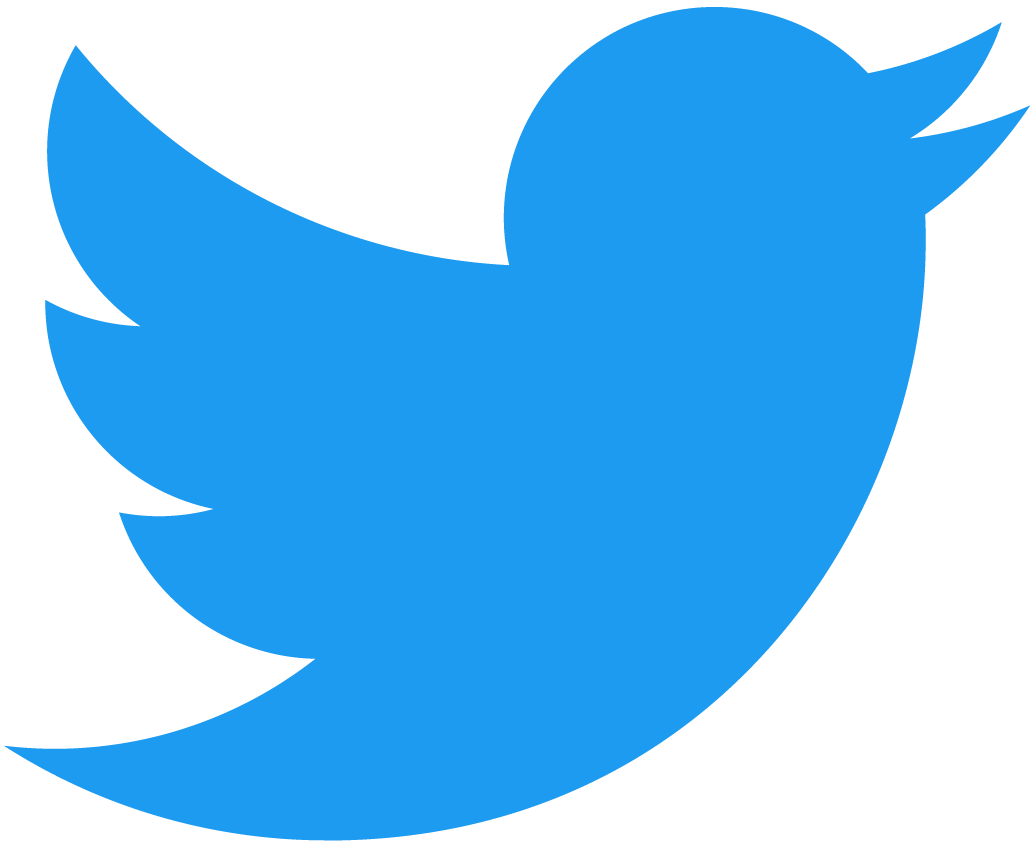Basic Auction
In this section, we will analyze a simple auction contract, which allows users to place bids, track the highest bidder and claim tokens at the end of the auction. After, we will cover how to test the contract, as well as how to deploy it on testnet.
During this tutorial, we will be relying on the Smart Contract Documentation and its different sections
Make sure to read the Prerequisites section and install the necessary tools before starting this tutorial
Cloning the contract
To get started we'll clone the tutorial's repository from GitHub. The repository contains the same smart contracts written in JavaScript (./contract-ts) and Rust (./contract-rs).
Navigate to the folder of the language you prefer, and then to the 01-basic-auction folder.
- 🌐 JavaScript
- 🦀 Rust
git clone git@github.com:near-examples/auctions-tutorial.git
cd contract-ts/01-basic-auction
git clone git@github.com:near-examples/auctions-tutorial.git
cd contract-rs/01-basic-auction
The repository also contains a frontend application that interacts with the contract. You can find it in the frontends folder. We will cover the frontend in a future section
The Contract's State
The contract allows users to place bids using $NEAR tokens and keeps track of the highest bidder. Lets start by looking at how we define the contract's state, this is, the data that the contract will store.
- 🌐 JavaScript
- 🦀 Rust
Loading...
Decorator
The first thing to notice is that the main class of the contract is marked using the @NearBindgen decorator, which allows also to further specify that the contract must be initialized before being used.
Storage (aka State)
Another important information revealed by the code is that a contract can store different types of data, in this case:
highest_bidis an instance of aBidwhich stores:bid: aBigIntrepresenting an amount of $NEAR tokens inyoctonear(1Ⓝ = 10^24 yⓃ)bidder: anAccountIdthat represents which account placed the bid
auction_end_timeaBigIntrepresenting aunix timestampin nanosecondsauctioneeranAccountIdthat states who can withdraw the funds at the end of the auctionclaimedabooleanthat tracks if the auctioneer has claimed the funds
Loading...
Macros
A first thing to notice is the use of the #[near(contract_state)] macro to denote the main structure and derive the PanicOnDefault to specify that the contract must be initialized before being used.
We also use the #[near(serializers = [json, borsh])] macro to enable both borsh and JSON (de)serialization of the Bid structure. As a rule of thumb: use the json serializer for structs that will be used as input / output of functions, and borsh for those that will be saved to state.
Storage (aka State)
Another important information revealed by the code is that the contract can store different types of data.
highest_bidis an instance of aBidwhich stores:bid: aNearTokenwhich simplifies handling $NEAR token amountsbidder: theAccountIdthat placed the bid
auction_end_timeis aU64representing aunix timestampin nanosecondsauctioneeranAccountIdthat states who can withdraw the funds at the end of the auctionclaimedabooleanthat tracks if the auctioneer has claimed the funds
You can read more about the contract's structure and the type of data it can store in the following documentation pages:
Initialization Function
Lets now take a look at the initialization function, which we need to call to determine the time at which the auction will end.
- 🌐 JavaScript
- 🦀 Rust
Loading...
Decorator
We denote the initialization function using the @initialize({ privateFunction: true }) decorator. The privateFunction:true denotes that the function can only be called by the account on which the contract is deployed.
Loading...
Macros
We denote the initialization function using the #[init] macro. Notice that the initialization function needs to return an instance of Self, i.e. the contract's structure.
Meanwhile, the #[private] denotes that the function can only be called by the account on which the contract is deployed.
End Time
The end time is represented using a unix timestamp in nano seconds, and needs to be given as a String when calling the initialization function. This is because smart contracts cannot receive numbers larger than 52 bits and unix timestamps are represented in 64 bits.
Initial Bid
Notice that we initialize the contract with a 1 yoctonear bid, made from the current account id. This means that, after the contract is initialized, the first bid will be placed by the contract at 10^-24 NEAR.
Claimed
The claimed field is initialized as false, as the auctioneer has not claimed the funds yet.
Auctioneer
The auctioneer is set by the deployer on initialization and is the account that will be able to claim the funds at the end of the auction.
You can read more about the contract's interface in our contract functions documentation, and learn about data types on the data types documentation.
Read-only Functions
The contract implements four functions to give access to its stored data, i.e. the highest bid so far (the amount and by whom), the time at which the auction ends, the auctioneer, and whether the auction has been claimed.
- 🌐 JavaScript
- 🦀 Rust
Loading...
Functions that do not change the contract's state (i.e. that only read from it) are called view functions, and are decorated using the @view decorator.
Loading...
Functions that do not change the contract's state (i.e. that only read from it) are called view functions and take a non-mutable reference to self (&self).
View functions are free to call, and do not require a NEAR account to sign a transaction in order to call them.
You can read more about the contract's interface in our contract functions documentation, and learn about data types on the data types documentation.
Bidding Function
An auction is not an auction if you can't place a bid! For this, the contract includes a bid function, which users will call attaching some $NEAR tokens.
The function is quite simple: it verifies if the auction is still active and compares the attached deposit with the current highest bid. If the bid is higher, it updates the highest_bid and refunds the previous bidder.
- 🌐 JavaScript
- 🦀 Rust
Loading...
Loading...
Payable Functions
The first thing to notice is that the function changes the state, and thus is marked with a @call decorator in JS, while taking as input a mutable reference to self (&mut self) on Rust. To call this function, a NEAR account needs to sign a transaction and expend GAS.
Second, the function is marked as payable, this is because by default functions do not accept $NEAR tokens! If a user attaches tokens while calling a function that is not marked as payable, the transaction will fail.
The Environment
Notice that the function can access information about the environment in which it is running, such as who called the function (predecessor account), how many tokens they attached as deposit (attached deposit), and the approximate unix timestamp at which the function is executing (block timestamp).
Token Transfer
The function finishes by creating a Promise to transfer tokens to the previous bidder. This token amount will be deducted immediately and transferred in the next block after the current function has finished executing.
Note that on the first bid, the contract will send 1 yoctonear to itself, this is fine as we can safely assume that the contract will have the lowest denomination of $NEAR available to send to itself.
Handling Funds
When a user attaches tokens to a call, the tokens are deposited to the contract's account before the function is executed. However, if the function raises an error during its execution, the tokens are immediately refunded to the user.
You can read more about the environment variables, payable functions and which actions the contract can perform here:
Claim function
You'll notice that the contract has a final function called claim, this allows the auctioneer to claim the funds from the contract at the end of the auction. Since, on NEAR, a smart contract account and user account are the same, contracts can still have keys when they are deployed, thus a user could just claim the funds from the contract via a wallet. However, this presents a security issue since by having a key the key holder can take the funds from the contract at any point, maliciously change the contract's state or just delete the contract as a whole. By implementing a claim function we can later lock the contract by removing all access keys and have the auctioneer claim the funds via preset conditions via code.
- 🌐 JavaScript
- 🦀 Rust
Loading...
Loading...
This function is quite simple it does four things:
- Checks that the auction has ended (the current timestamp is past the auction end time).
- Checks that the auction has not yet been claimed.
- Sets the auction as now claimed.
- And if these conditions hold true it transfers $NEAR equal to the highest bid to the auctioneer.
You can read more about locking contracts in this section of the documentation: locked accounts
Conclusion
In this part of the tutorial, we've seen how a smart contract stores data, mutates the stored data, and views the data. In the next part, we will cover how to test the contract, so we can ensure it works as expected before deploying it to testnet.